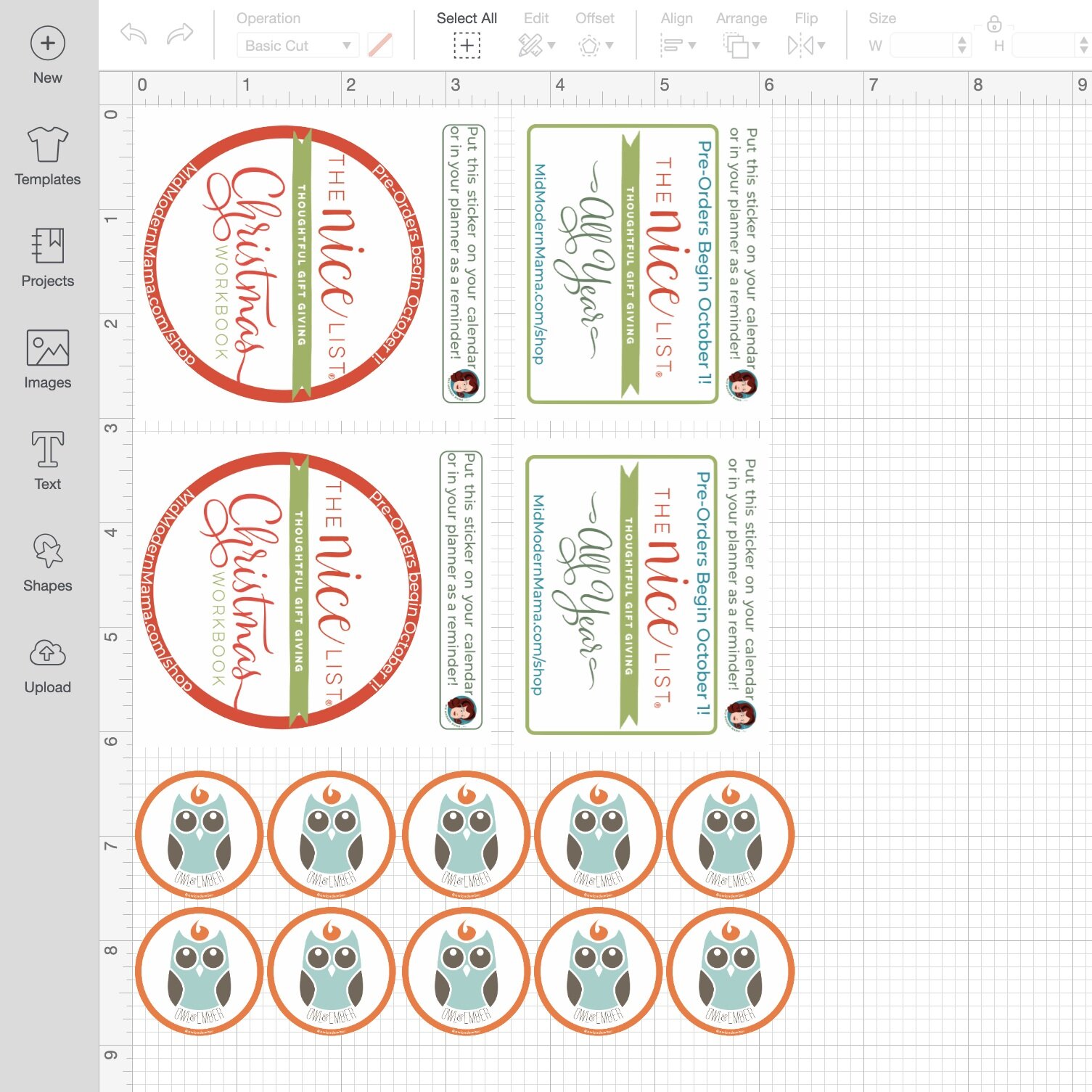Make them Stick!
Using Stickers to Create Return Customers
Make Stickers with a Cricut to Keep People Coming Back
Stickers are a cheap and easy marketing tool for any shop. Use your Cricut Maker to create stickers that make your customers want to return.
You love your customers, but why don’t they come back as frequently as they might? The honest truth is: they might just forget! But using your Cricut to make some simple stickers will remind them to shop with you and turn your customers into return customers who come back again and again. I’ve developed three different kinds of print and cut stickers -- plus a bonus for sticker shops -- that you can include with any package you’re sending out -- whether you are an Etsy sticker shop or sell vintage toys, embroidery patterns, t-shirts or any handmade item. Making money as a small shop can be tricky, and return customers are better for any store. Turning a customer into a return customer is a key to success, and these sticker ideas are great for any business. Stickers are an inexpensive and easy project which can remind your customers about how much they love you and bring them back again and again.
If you don’t already have a Cricut or know how to make stickers, I have a short guide with some of my favorite video resources at the end of this post. Don’t worry! I have you covered! Keep reading!
Disclosure: This post is sponsored by Cricut, but all ideas and opinions are my own. AKN
Materials
Cricut Maker or Cricut Maker 3 : I have both and love them! See my note below about machines.
Cricut Printable Sticker Paper or Cricut Printable Clear Sticker Paper
a printer: I have the Canon TS9521C (inkjet).
A Note about Cricut Machines: these projects could absolutely be done on other Cricut machines. I happen to have the Maker and the Maker 3, but I know many of you out there have hardworking Joy and Explore machines, too. Use what you have! The principles are the same.
Whether you are creating your own graphics or using the thousands of graphics in the Cricut Design Space, simple, colorful artwork makes for the best stickers.
Ok. Here are my three sticker ideas you can create to keep your customers coming back!
My Cricut Maker is an indispensible tool in my Workroom.
Reminder stickers for my customers’ planners. I send these out months in advance so they can mark their calendars or planners for our pre-order events.
Reminder Stickers
Whether you have an annual sale, a monthly live event, or a big upcoming holiday, a sticker reminder included with a purchase ensures that your loyal customers will have another reason to remember you at a future date. Many of your customers may use a paper calendar, a planner, or a journal. Design a small, specific sticker to be placed on a particular date.
For example, I sell The Nice List Christmas Workbook -- an annual Christmas planner. Leading up to the release of the annual workbook, I include a planner sticker reminding my customers that pre-orders for The Nice List will open on October 1. I’ve designed the sticker with instructions as well which tell people exactly where to place the reminder sticker.
You could create a series of reminder stickers to be included with your packaging at different times of the year with reminders for:
an annual anniversary sale
Small Shop Saturday
Mother’s Day Pre-orders
the last shipping day before Christmas
order refills -- every 3 months depending on your product
an upcoming live event on your social media
Just be sure to include instructions so that your customers realize it is a sticker and know where to use it.
The stickers are a combination of a kiss cut and a die cut.
Sticker Terms
There are two types of cuts in the sticker world: kiss cut and die cut.
Die Cut: cuts the sticker out completely leaving the sticker on the backing in whatever shape you created. The finished stickers are also sometimes known as “flakes.”
Kiss Cut: cuts through the sticker paper only — not the backing — leaving the sticker on the sheet
The reminder stickers I created are both: the reminder itself has a kiss cut, but the rectangular sticker is a die cut.
There are several ways to achieve a kiss cut and die cut combination by adjusting the pressure of your Cricut when cutting. This video offers a simple explanation of one technique.
Owl and Ember creates vinyl branded stickers to help spread the word about their brand.
Branding Stickers
All the big brands do it, and now you can do it, too. Create vinyl stickers with your logo, tagline, or other branded content which your loyal customers can stick on their laptops, water bottles, iPad, or phone case. Include one with every purchase. Not only does it help to get your name and image out into the world, it is also a reminder to your customer that your shop sells fabulous things. They may be mindlessly contemplating their water bottle one day and suddenly remember the cute cards you make which would be perfect for a niece’s birthday. That’s how these visual reminders work. Be sure to include -- even if it is very tiny -- your handle or website just in case they forget where exactly that cute logo came from -- or if the sticker falls into the hands of someone who has never encountered your greatness before.
Owl and Ember, an Etsy shop where I am a partner, created several sticker versions of their logo, and I love sporting my Owl and Ember owl on my water bottle. It’s also a great conversation starter which turns your customer into your storyteller.
“That owl is so cute!”
“Thanks! It’s from this great little shop on Etsy -- Owl and Ember. They sell stickers and all kinds of cute things.”
It used to be really expensive to create branded stickers, but with a Cricut, this simple marketing tool is now available to anyone!
Fill those awkward empty places on a sticker sheet with logo or branded stickers.
Simple Tip
When you are laying out a page of stickers, keep your logo file in the Design Space. Any place where you have extra room, throw that logo or another branded graphic into the space. It saves on paper — which saves you money — and you are creating a usable product.
Keep those small stickers around to include with packages and mailings as you fill orders. Use them to:
+ decorate shipping boxes or envelopes
+ embellish tissue paper when wrapping products for shipping
+ give away in a bowl by your cash wrap or check out in a physical shop
+ as a new product to sell in your shop
Create a freebie related to your shop. I send out bookplates with orders for my book about Rome.
Freebies & Giveaways
One of the things sticker shops learn quickly is to fill in any blank space on a sheet of stickers with smaller stickers. It cuts down on waste and creates a pool of little stickers which can be given away as freebies. But you don’t have to be a sticker shop to do this!
When I sell a copy of my book, A Journey into Michelangelo’s Rome, for example, I always include a book plate. I designed it with a travel theme since the book is about Italy. And it has my branding in small print at the bottom -- a reminder to a reader that I have an online life as well as in print AND more copies are available for purchase.
You could create:
branded stickers
planner stickers
a set of kids stickers
stickers for a holiday or event
bumper stickers
school-related stickers
stickers promoting a local school or event
Create a sheet of stickers which can be printed and cut on your Cricut as you are filling orders. They can be small and fit in around other stickers you are creating, or just create sheets of your promotional stickers. Once they are cut, place them in a bowl where you fill orders and toss a few in with your items. They could be as simple as your logo or a piece of artwork you have done. Or they could include other elements of your branding and business identity. Everyone loves something that’s free, and tiny flakes (stickers that are cut through -- not part of a larger sheet or set) are a fun item to give away.
The Attach tool is a great way to get the most out of every sheet.
Simple Tip
When you are laying out your artwork in the Cricut Design Space, use the Attach tool to maximize your print and cut area on every sheet. Use these simple steps:
1. Create a rectangle on your design space that is 6.75” x 9.25”. These are the maximum print and cut dimensions.
2. Arrange your artwork as close together as possible within the boundaries of your rectangle.
3. Delete the rectangle.
4. Select all of your artwork. Click Attach.
5. Click Make. All of your artwork should appear on one sheet.This video is a great tutorial in using this simple technique if you need a little more help!
Stickers shops can create a free item to give away with orders to show your customers a wider range of your products.
A Bonus for Sticker Shops: Samples
If you do sell stickers, why not include some samples with each purchase? And if you don’t, adding a sticker or two to your shop might be another great product to include. Stickers are easy to make, don’t cost much, and can be a thoughtful way to remind customers of the people behind your shop.
For example, when I sell a copy of The Nice List All Year -- a gift giving planner -- I include a gift tag from the Owl and Ember shop. The tag is a sticker which can be used on a present, but the sheet it’s printed on includes a reminder that gift tags can be purchased in the Owl and Ember shop. My customer may not have even seen the gift tags, so not only am I reminding them of our shop, I am also showcasing another product they may not have even known about when they made their original purchase.
Making stickers with a printer and a Cricut is both easy and economical. Even if you aren’t in the sticker business, you can easily create a range of stickers to use in your marketing efforts and create repeat customers time and again.
New to Sticker Making? This is for you!
There are lots of great people out there teaching how to use a Cricut! I have put together two YouTube playlists that can help you get started:
Cricut Stickers : how-to videos from the basics to more advanced skills.
Cricut Projects : a playlist of my own Cricut projects — teaching you how to make all kinds of things with your Cricut. I hope you’ll check them out!
This is one of the videos on Cricut Stickers to help you get started!
A simply DIY tutorial for making print and cut stickers with a Cricut.